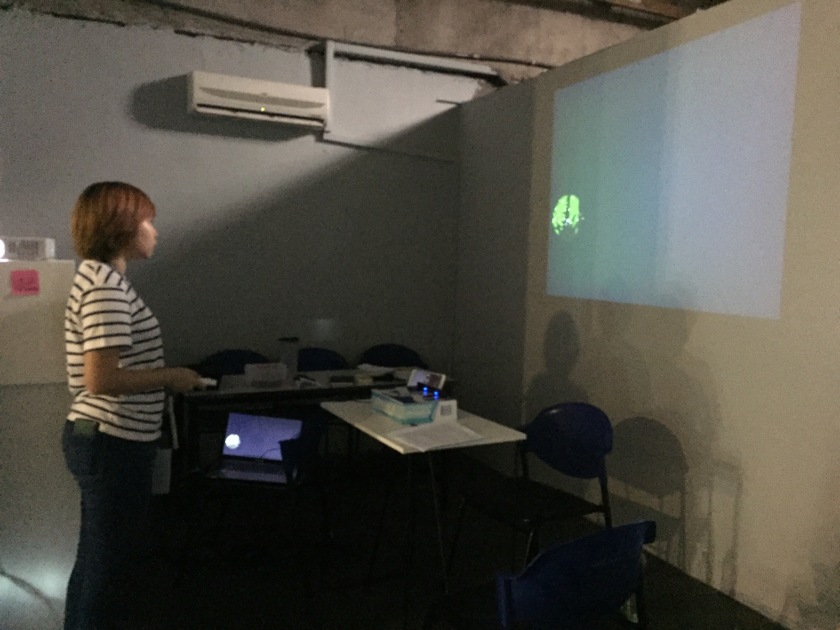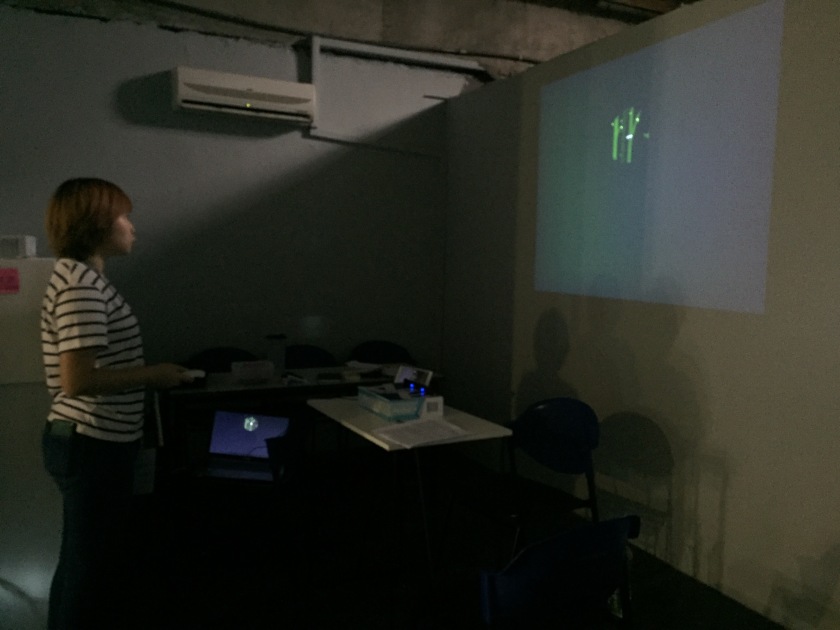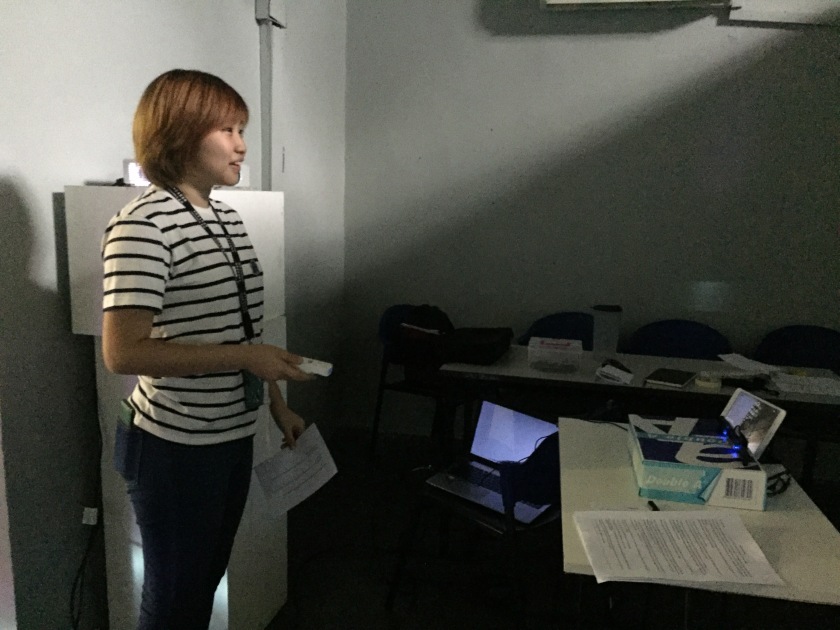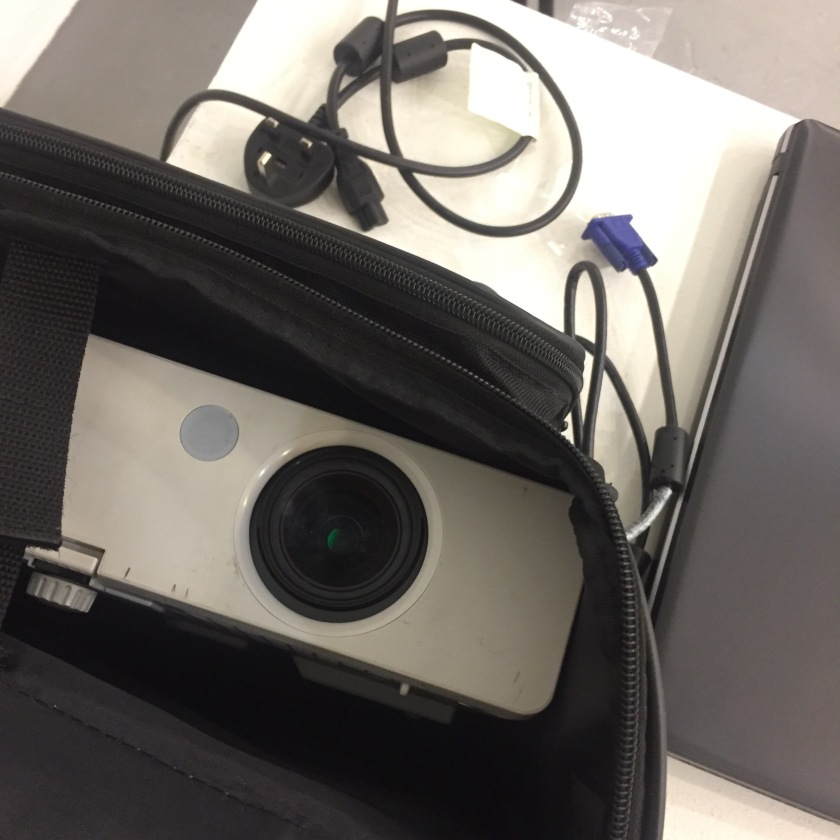User test was fine, everything was going okay. I managed to get 6 users to test on my installation and the feedbacks was prompt. As I mentioned previously, this user test mainly was to test on the user flow. I have told every user before starting the test and also prepared consent and questionnaire paper form them.
Below are the screenshots of feedbacks and some photos from that day.
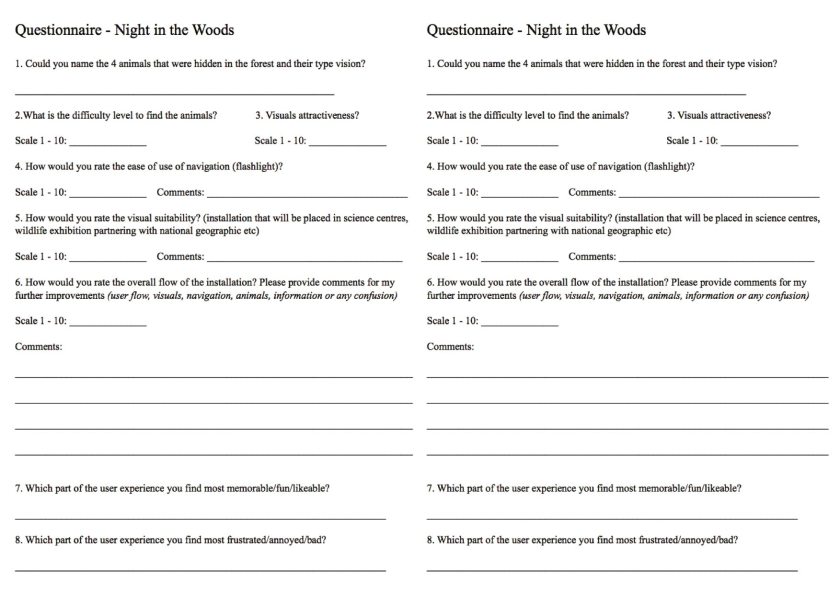
This was the questionnaire that was given to all the user tests participants. I will just summarise and make a conclusion for the answers each questions and also highlight the important feedbacks.
Results:
- All of the participants managed to give 4 animals that were in the installation, but not all of them answered about the animal’s vision
- Average difficulty level: 6
- Average visual attractiveness: 8
- Ease of use: 6, mostly were commenting on the glitch/laggy parts when hovering near the animal. That was cause of Adobe flash bug, i believe this shouldnt be ann issue with Processing as I have tested before.
- Average rating: 9
- Interaction ends too suddenly, some animals are harder to find, the size of flashlight is not consistent
- Finding for animals, motion graphic, flow was alright
- Flashlight navigation not smooth enough
Conclusion:
Many of them actually liked the installation and commented that the idea was really interesting and surprised. I was glad that all of the participants actually rmb all 4 animals. For the difficulty level, I dont think I will make any changes on that, as well as the visuals style. The only think i will take note is I need the users to get comfortable with the navigation first before starting to look for animals, might add some small activities in the instructions part, asking users to test click on a few things first before real interaction starts. Another thing is that the interactions ended too sudden without a conclusion, just congratulating them and no other like rewards or something. Size of flashlight might need to be bigger.
I also personally asked all participants about a part where after the motion graphic ended, where they enter to the found animal’s vision, should I add on something to indicate them that they are viewing thru the eyes of that animal?
And some of them say dont have to cause they get the idea, one commented that dont need because she thinks that its better to let users have more thinking and imagination space. But there were 2 that did not understand why the colors of forest were changing because they did not know that they are looking thru the eyes of that animal.
So i guess I have to really think about that if I should or should not add indication.