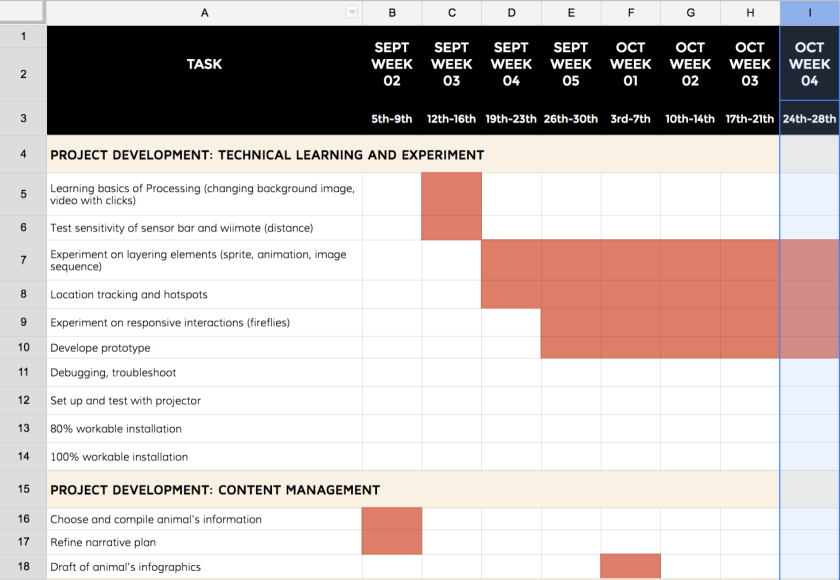Last week till the final presentation. Just some thoughts and list of things I am still working on that are yet to complete. I will be hunting on the materials for flashlight and stand first. Then sound I might make my own sound effects with garageband and also download some sound effects and free source (freesound.org) then mix them in Adobe Audition.
- Sound (ambience, SFX)
- Special crafted Flashlight
- Stand for sensor and laptop
Another thing that I am a little worry is the exportation of the sketch it seems to be abit laggy in windows but work perfectly fine in Mac. As when I preview the sketch in Processing in windows, it starts to take quite some time to run it. One last thing is that i bought USB 3.0 extension cable for the sensor has arrived but I am not sure if I want to use it during presentation or not because of the laggy-ness of the sketch, I am afraid using an extension will worsen the situation.